digiMIX24 24 channel Digital Mixer

The NEW digiMIX24 Digital Mixing Console gives you complete control over your performance space. Light and portable, it’s easy to transport or store away―whether you’re mixing live bands, a high school musical, a worship service, or recording in a project studio―there are many applications where digiMIX24 feels right at home.
With its traditional analog feel, the Live Control Surface allows optimum control with real knobs and a live fader when selecting important functions, while offering conveniences of a responsive touchscreen, USB interfacing, and companion Apple iPad® App.
The ideal mixing experience.
![]()
Key Specifications
- 24 Total Inputs x 14 Mix Buses
- 16 Discrete Ashly Class-A Mic/Line Combo Inputs (-126dBu EIN)
- Dynamic Range >110dB
- 32-bit ADC, DSP and DAC
- 24 x 8 Aux Channels or 24 x 4 Aux / 4 Sub
- Stereo Solo any Channels or Mix Buses
- 8 Separate Aux Outputs
- 8 Separate Channel Inserts
- 33 Channels of DSP Processing: Expander/Gate, Comp/Limiter, PEQ
- 2 Stereo FX Processors: 12 Digital FX: Reverb, Delay, Chorus & more
- Live Control Surface with physical controls
- Responsive 7″ LCD Color Touchscreen
- Intelligent Meters Display Input Level and Fader Volume Position
- Scene/Preset FX/GEQ: Save, Load, Copy
- Individual channel delays in 0.2ms increments, up to 300ms for easy sync of video and audio playback
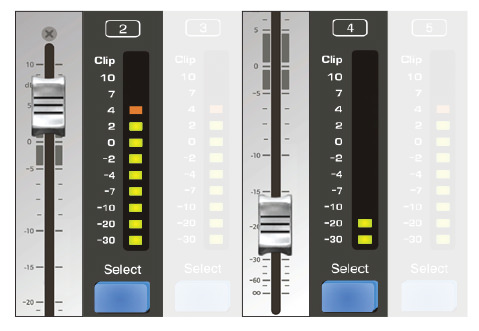
Live Motorized Fader & Intelligent Meter Bridge shows all signal levels.
Select any channel to assign the Live Motorized Fader to an individual channel. The Intelligent Meter Bridge will not only display signal levels, but also all fader positions as shown above.

EZ-Mode for the non-technical user.
Use the free Ashly digiMIX iPad App for remote control or in a fixed installation with EZ-Mode for users with no technical experience. Programmers can password-protect a very simple control interface that clients can easily understand and operate.

7″ Touchscreen adds depth to control.
Combined with the Live Control Surface, use the LCD touchscreen to navigate sub menus and toggle to various settings quickly and intuitively

Add a Dante™ for network audio capability, or a USB for multi-track recording.
Use digiMIX24 as a command center to integrate live performance throughout an entire venue or facility. Add an optional Dante™ module to transmit and receive Dante network audio. Assign one or more channels of network audio to receive and integrate audio with any endpoint in the system. With a USB-32 interface connection, process 24-bit audio for recording with a computer.

SO WHY DOES THIS NOT WORK?

